I finally had the opportunity to experiment with an application which a colleague (Stella!) mentioned to me quite a few months back. It’s called Padlet and can be used for collaborative work with students sharing things such as written work, links, pictures, ideas, vocabulary and poems. Once you sign up, you can create your Padlet and by sharing the unique URL students are able to add their work to the Padlet board.

I used it earlier this week with my upper-intermediate students who are really keen on developing their writing skills. This finally gave me the chance to actually try out Padlet. We had been working on using prefixes and suffixes to change the meaning of words. This was then followed by some pronunciation work with students identifying which syllables were stressed. As a final production activity I then asked students to choose three adjectives and write a sentence with each one. This led to the following Padlet being formed:
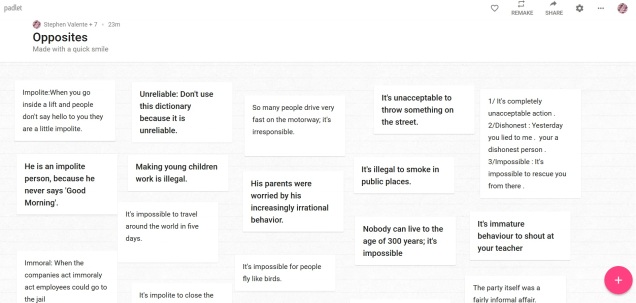
I was able to monitor their progress via the IWB which was much less invasive than walking around the class and peering over shoulders. It is a very easy application to use and has so many uses. Stella mentioned using it for presenting homework and sharing new vocabulary. Once you make a Padlet, students can access it by using the URL which you can give them in class, post on a wiki or send via email. The URLs can be quite long but you can easily shorten them using a website such as bit.ly.
I made a quick tutorial if you are interested in seeing how it looks!